 286
286
Underpayment Top Offs allow your customers to "Top Off" any underpayments they have made. Enabling this feature will allows merchants to complete these payments in full rather than having to accept a lower amount or refund the underpayment. This is a great tool for recovering potential lost revenue and comes with zero risk to merchants.
To enable Top Offs, simply login to your ForumPay Merchant Dashboard and navigate to Manage Account >> Account Settings. Scroll down the page to the section headed Payments Auto Acceptance. Under that section you will see the checkbox to enable Top Offs. Check that box and you are all set.
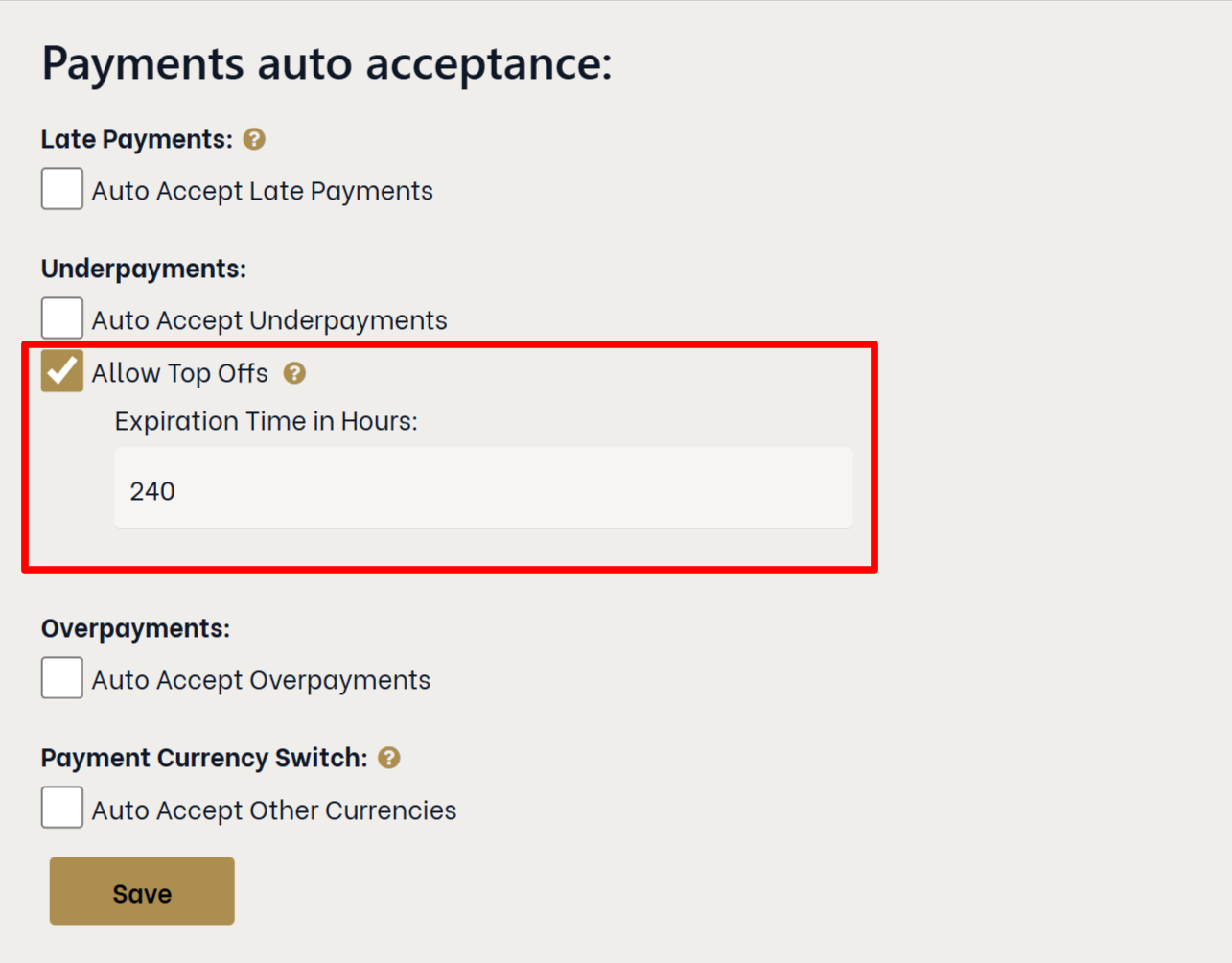
By default, the window in which a consumer can Top Off a payment is set to 240 hours (10 days). However, you can set that expiration time to whatever best suits your needs.
Once configured, there is nothing more you need to do. If a customer completes an underpayment, they will receive an email with a self-service link. This link will take them to a page allowing them to complete their payment by sending the missing amount of crypto. Once the payment is completed, it will be confirmed and webhooks will be sent.




